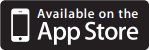Digital Banking FAQs
Please visit our website and navigate to the online banking section near the top of the screen. Enter in your username and password. You must complete the enrollment first if you do not have a username or password. Please contact us if you have any difficulty with logging in or enrolling.
Yes, you may access mobile banking by downloading our app from the App Store or Google Play store. You can also type our web address in your phone’s browser to log into the web app. Please note: The web app version does not have the mobile deposit feature. Your login credentials for online banking and mobile banking are the same.
Your username must be eight to 20 characters in length and may contain any combinations of letters and numbers. The usernames are not case-sensitive.
Your password must be a minimum of eight characters in length, include at least one uppercase, one lowercase number, and must contain at least one numerical digit.
Please note: The passwords are case-sensitive and expire after 365 days. Also, an ampersand (&) is not a valid character.
Yes, you have the option to reset your username and password through online banking or mobile banking by selecting the “Forgot Username?” link or “Forgot Password?” link.
- To reset your username, you must enter your member number, Social Security number or tax ID number (for business accounts), and date of birth. You have the option of entering your email address or zip code to proceed.
- To reset your password, you must enter your username, member number, Social Security number or tax ID number (for business accounts), and date of birth. You also have the option of entering your email address or zip code to proceed.
Go to main navigation